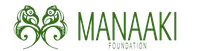The road to financial health starts with embracing a “shift to thrift.” By spending less and saving more, you’ll not only save the planet’s precious resources, but you’ll avoid extra debt and pave the way toward a secure retirement.
The best way to save more is to take a close look at your finances and create a financial plan.
You (Yes, You!) Need a Budget
The best way to begin creating your financial plan is to take a close look at the state of your finances. By examining how much money you earn and where you spend it, you can create a lean budget that will get you through tough times and beyond.
“Taking charge of your money—really doing the things you want to do with your money—all starts with the foundation of a spending plan, otherwise known as a budget,” says Carrie VanWinkle, a financial advisor with Just Money Advisors in Louisville, KY. “For a lot of people, it’s the most challenging part of their financial life.”
Follow these steps to figure out your finances:
- Write down your net monthly income.
- Figure out all of your fixed monthly expenses, such as rent or mortgage payments, retirement contribution, utility bills, food, child care, insurance payments, student loans, and credit card or other debt payments.
- Subtract your total monthly fixed expenses from your net monthly income. What’s left over is your discretionary income.
There are many online budget calculators that can help you scrutinize your finances, such as from Mapping Your Future.
Figure out what your savings goals are:
- Do you need to put away more money for retirement or for college?
- Do you need to establish an emergency fund (experts recommend having at least three month’s worth of your salary on hand for times of need)?
- Are you planning an expensive trip or do you need to save for a new car?
A solid budget can help you figure out how you can trim your fixed expenses and save more of your discretionary income to meet your goals.
Apps Can Make It a Snap
The challenge of creating a budget has gotten easier, thanks to new technology. A variety of mobile apps have become available to help you set a spending plan and keep track of your spending in real time. You can even connect your budget with your bank and investment accounts, use your phone to track your spending, and understand where you’re spending your money without saving bothersome paper receipts or statements.
Mint is the most popular budgeting software and app out there, with over 10 million registered users. It started as an online budgeting system and adapted quickly to the need for mobile apps, so you can now access Mint on your computer, phone, and tablet. *Editor's note: Mint shut down in 2023. However, free alternatives like Empower and Rocket Money work nearly exactly the same.
Empower and Rocket Money allow you to see the big picture of your finances in one place by linking with all bank, investment, and credit card accounts. Then it breaks down your expenses so you can see how much you’re spending in different categories, like restaurants, groceries, entertainment, and more. Using expense analysis, you can create a realistic spending plan based on your historical spending patterns.
To track your finances fully, Empower and Rocket Money requires your bank login info, credit card numbers, and other account information. It keeps this information encrypted, and no funds can be moved or transferred through it. However, this type of online disclosure may make some budgeters squirm, so VanWinkle urges you to only reveal your financial information at your comfort level.
There are plenty of apps that can help you track your budget without linking to your accounts. VanWinkle recommends You Need a Budget (YNAB), an online and mobile budgeting program that allows you to enter in the amount of information you desire about your different accounts without actually linking to them. In addition to helping you create a living budget, producing reports about how you spend, enabling you to set up regular transactions, and more. YNAB also offers budgeting webinars online.
Track Daily Spending
If you want to track your spending, but you don’t need or want the more detailed reports that Rocket Money and Empower provide, there are many mobile app options.
Imagine you used only cash, but you knew that $200 of it was for savings, $30 was reserved to fill up your gas tank, and you had to save $1,000 to pay your rent. You might separate this cash into different envelopes for each category to keep it reserved for the right purpose, and to help assess how much money you have left for the rest of the month.
This is called envelope budgeting, and you can electronically keep track of all your finances this way through Goodbudget, formerly known as Easy Envelope Budgeting Aid.
When you set up Goodbudget, you’ll create virtual “envelopes” based on how you want to spend your money every month. The app will also ask for your income information, to match it up with envelope expenses. Anytime you make a purchase or payment, you enter it into the app and choose which “envelope” to take the money from.
“The envelope method sounds very simple, but I’ve seen people reach some amazing financial goals this way,” says VanWinkle.
Another app available in the Android store, Wallet Master, is even simpler than Goodbudget. Rather than setting up envelopes, you set a spending goal for the week or month. You then enter in any purchases you make and categorize these purchases as you go. This enables you to look at what is available in your budget as a whole and also visualize where your money is going.
Stick to It
Maybe you’ve created a spending plan but want extra help sticking to that budget. Try out a “shopping list app.”
Of the dozens of shopping list apps out there, Out of Milk is one of the most popular. It allows you to build different shopping lists for different stores or needs, entering prices for all of the items on your list. This feature allows you to see the expected total of your shopping list and know if it falls within your budget, or whether you need to cut out that mocha latte you were planning to get.
You can even build up your Out of Milk “pantry,” which is a list of items you always like to have stocked at home. Use this feature to move commonly purchased items over to your shopping list with ease. A bar code reader within the app makes it easy to add items to your list at the store, and the app will also search online for local deals near your zip code.
You can also use this app to track your savings. This writer created a list called “Things I Didn’t Buy,” where I added things that I was tempted to splurge on but didn’t. Seeing these items add up helps me realize that making small decisions to save can have bigger outcomes.
Live Green, Save More
Living green means learning the art of elegant simplicity—saving more for your retirement, buying only what you need, and supporting the green economy when you do make a purchase. Creating and sticking to a budget is a great way to plan for that. Plus, says VanWinkle, it’s also an important step toward financial wellness.
“The first time someone buys a car with cash, pays off student loan debt before age 40, or dedicates a certain amount of money to creating positive impact in the world: these are all life-changing experiences that allow you to live in a more relaxed space financially,” says VanWinkle. “A good budget is the tool that gets us there.”
Updated January 2025.